Archery Game Computer Graphics Project in OpenGL Source Code – 18CLS67 – Download free
It is now a well-established fact that graphical interfaces provide an alternative and easy interaction between users and computers the built-in graphics provided with user interfaces use the control items.
In industry, business government, and education organization’s computer graphics are most commonly used to create 2D and 3D graphs of mathematical, physical, and economic functions in the form of histograms, bars, and pie charts which are very useful in decision making.
About archery Game
Archery game is a precision sport where the competitors aim and shoot at the target using the arrow.
Every arrow is made of 3 parts: Tip, Shaft, and Nock
The tip of the arrow is used to hit the target. The tip is drawn using a triangle. The shaft of the arrow is drawn using lines. Nock is drawn using quads.
The target used is a block that is drawn using point and enclosing the point within the lone loop to create a boundary for the target such that only the point hit by the player disappears from the target. Disappearing is highlighted by drawing the target hit by the player using a white color which appears as a whole. This game needs good vision and good concentration.
Algorithm of Archery Game Computer Graphics Project in OpenGL Source Code – 18CLS67
In this section, we see the algorithm of Archery Game Computer Graphics Project in OpenGL Source Code – 18CLS67
1: Initialize the graphics windows and their size using GLUT functions.
2: Register the keyboard and display callbacks in the main function.
3: The game contains 10 Blocks and 15 Arrows.
4: Arrows start moving upwards as soon as we enter the output screen.
5: When the arrow starts moving the key ‘r’ is pressed, which moves towards the right in order to hit the block.
6: If the key ‘r’ is pressed at the correct position it hit the block or else it fails to hit the block.
7: If the player fails to hit the ‘10’ blocks using ‘15’ arrows then it will display a message as “no arrows game over you lost”.
8: else
9: Congratulation you won.
10: By pressing a key ‘q’ the player can quit/exit the game at any point of the stage.
Screenshots
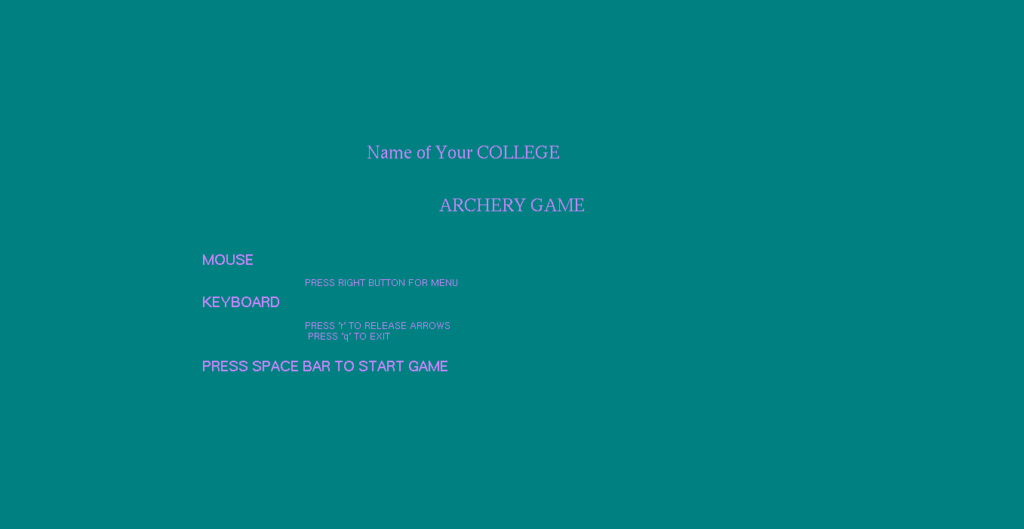

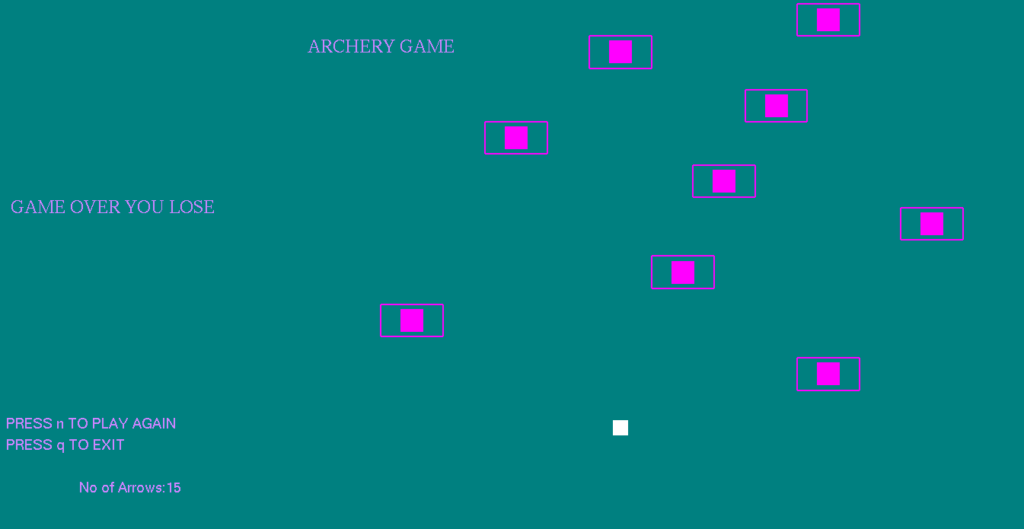
Subscribe to our YouTube channel for more videos and like the Facebook page for regular updates.

Good Afternoon Sir
Sir I am a computer Science student . due to pandemic all our classes were held online making it
difficult for as to grab the knowledge that was taught to us .Sir it will be very helpful if u could provide me source code for the Archery Game project. thanking you!