Report of Flying Ball Computer Graphics Mini Project
Original price was: ₹300.00.₹200.00Current price is: ₹200.00.
The Report (Both word and pdf files) is Downloadable immediately after the successful payment
Click Here to Download Source Code
Project Description
There are many things we can play with paper. In our childhood, we used to make the things like ships, planes, frogs, birds, etc. with paper. That was just only child’s play but still, has creativity in it. There are complex things that can be made with paper.
The OpenGL is a software interface that allows the programmer to communicate with Graphics hardware. OpenGL is multiplatform for rendering 2D and 3D Computer Graphics. We create a mini project in OpenGL. The project name is FLYING BALL. In this project keyboard and mouse, functions are used which help in viewing the Flying Ball. The keyboard event occurred when the key has pressed the output will displays, when we press ‘b’ the ball starts flying in air when ‘q’ is pressed the window screen return to the program. When the mouse right button is clicked menus are displayed and menus also contain submenus.
Contents of Project Report of Flying Ball Computer Graphics Mini Project
| Sr. No | |
| 1. | Introduction to an OpenGL API |
| 2. | Introduction to Computer Graphics |
| 3. | About Aquarium |
| 4. | Module Description |
| 5. | OpenGL functions |
| 6. | Source code |
| 7. | Screen shots |
| 8. | References |
Video Demonstration


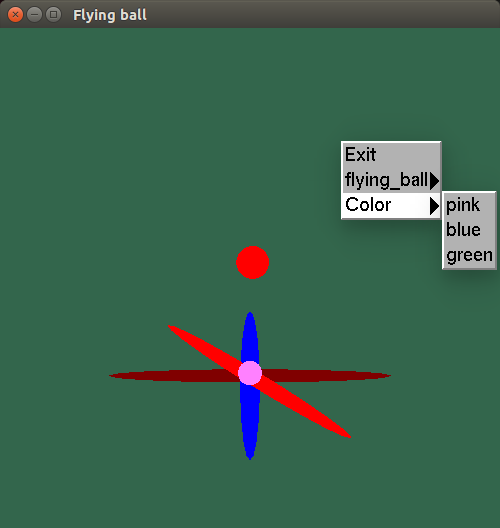
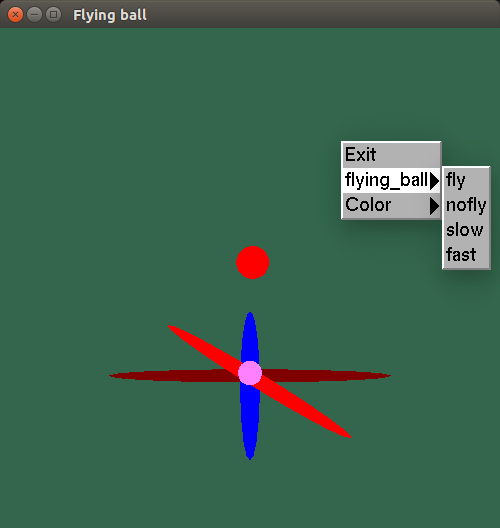




Savita Tayade –
I WANT THIS MICRO PROJECT FOR MORE UNDERSTANDING THE PROGRESS OF CG