Be the first to review “2D Game CG Project using OpenGL Source Code & Report” Cancel reply
Sale!
Computer Graphics Project
2D Game CG Project using OpenGL Source Code & Report
Original price was: ₹800.00.₹399.00Current price is: ₹399.00.
The Source Code and Report (Word and pdf files) are Downloadable immediately after the successful payment
Project Description
The “ 2D GAME” project is programmed using c/c++. Oops, concepts are explored and the project involves the Bat and Ball on which basis game is built. In this game, there will be two players. PC will be the First player and USER will be the second player. This program contains Functions to drag the ball, draw the bat, etc.
This project includes multiple windows, menus, and submenus using which color of the bat & ball, screen color, and ball size will be changed. These all actions are assigned to the keyboard and mouse.
The user interface is provided by means of both a Keyboard and a Mouse. By using arrow keys bat can be moved. Mouse interaction is achieved by means of a menu that is operational only with the “right mouse button” through which bat, ball, screen color changing, and speed settings are enabled.
HARDWARE REQUIREMENTS:
- Dual Core Processor
- 2GB RAM
- 40GB Hard disk
- DVD drive
- Mouse and other pointing devices
- Keyboard
SOFTWARE REQUIREMENTS:
- Programming language – C/C++ using OpenGL
- Operating system – Windows or Linux operating system
- Compiler – C Compiler
- Graphics library – GL/glut.h
- OpenGL 2.0
How to run the project:
- Install code blocks and freegult in the Windows operating system.
Extract the contents of the zip folder downloaded.
Then click on 2D Game.cbp file.
The project will open in code blocks.
Then select the build option from the menu and select build and run.
Finally, select the run option from the build menu.



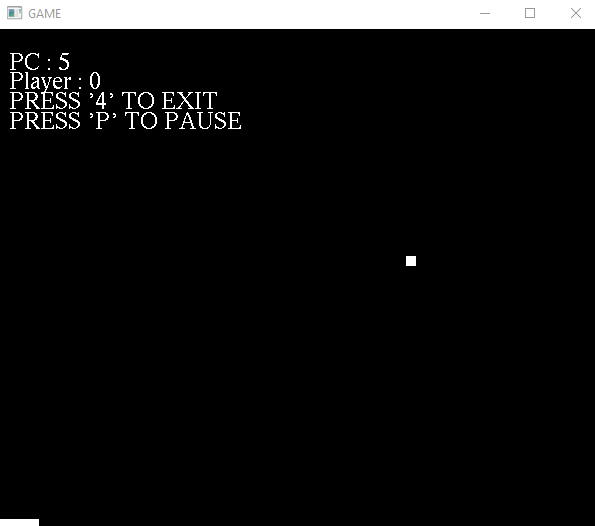
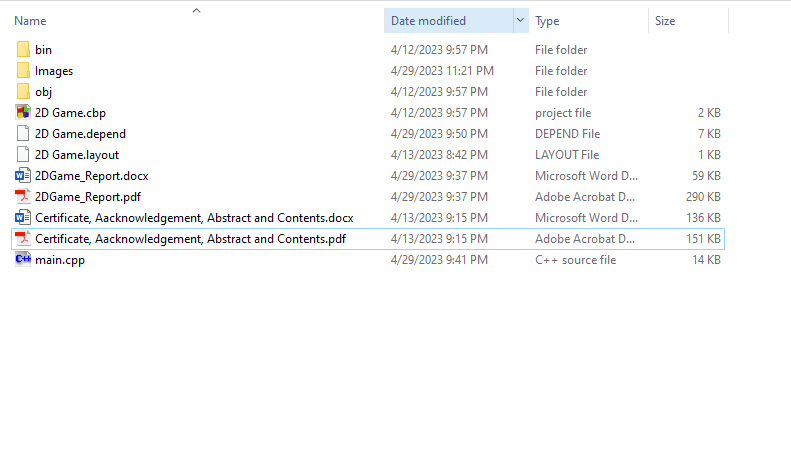




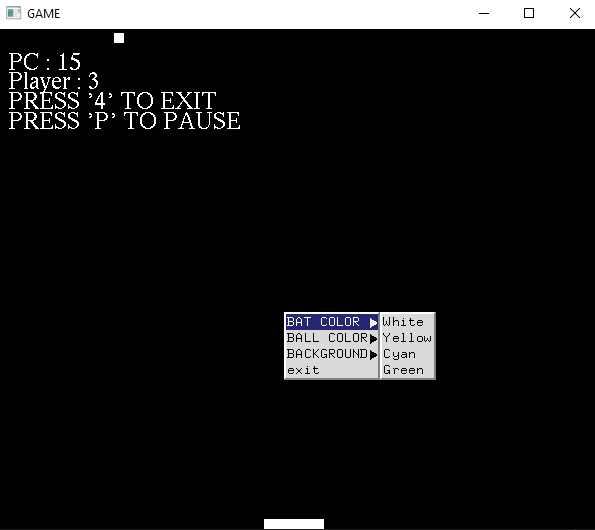
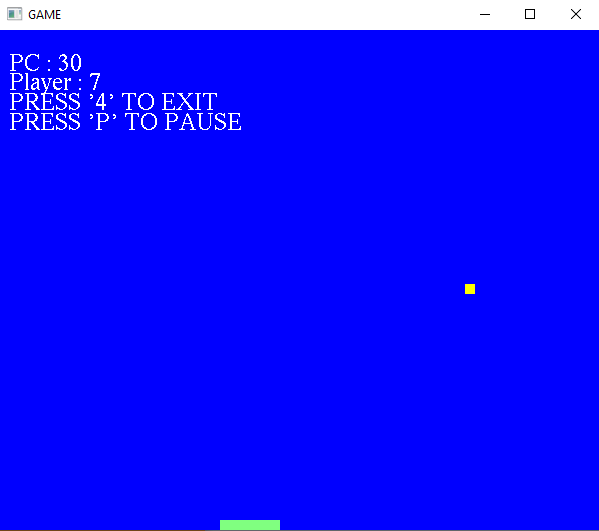




Reviews
There are no reviews yet.